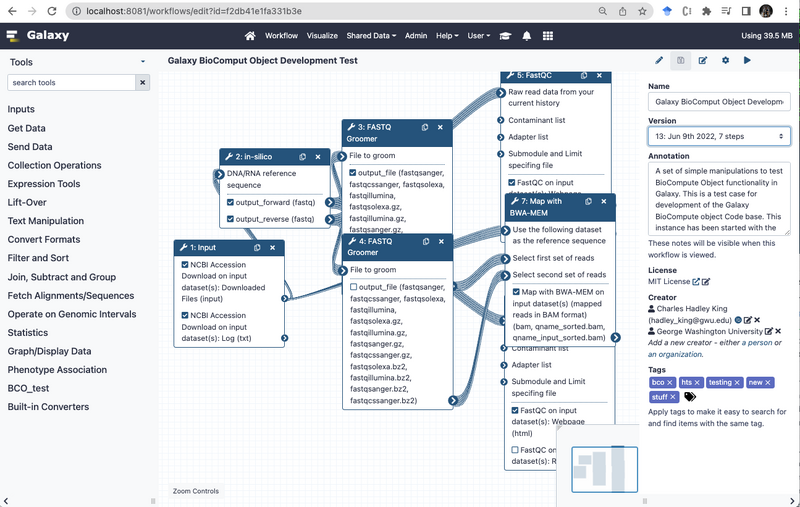Quick start: Difference between revisions
Jump to navigation
Jump to search
(Created page with "== '''Creating a BCO on Galaxy''' == Galaxy has an extensive workflow system. They define a [https://galaxyproject.org/learn/advanced-workflow/ workflow] as “.. a series of tools and dataset actions that run in sequence as a batch operation”. An instance of a Galaxy workflow is known as an “invocation”. Since a BCO is a record of a specific instance of computation, the Galaxy invocations are used to generate the Galaxy BCOs. The first step in creating a well-doc...") |
|||
| (One intermediate revision by the same user not shown) | |||
| Line 12: | Line 12: | ||
**The annotation from the history (if included) becomes the second entry in the BCO Usability Domain | **The annotation from the history (if included) becomes the second entry in the BCO Usability Domain | ||
* | * | ||
[[File:Workflow.png|thumb]] | [[File:Workflow.png|800px|thumb|center]] | ||
Latest revision as of 22:46, 9 August 2022
Creating a BCO on Galaxy
Galaxy has an extensive workflow system. They define a workflow as “.. a series of tools and dataset actions that run in sequence as a batch operation”. An instance of a Galaxy workflow is known as an “invocation”. Since a BCO is a record of a specific instance of computation, the Galaxy invocations are used to generate the Galaxy BCOs. The first step in creating a well-documented Galaxy BCO is to follow the Best Practices for Maintaining Galaxy Workflows.
Proper annotation of the workflow is required BEFORE running it.
Notice the following in the example below:
- The Name of the workflow: Becomes the BCO Name
- The workflow version: Translated to a sequential digit and included as the BCO version
- The workflow Annotation block: Becomes the FIRST entry in the BCO Usability Domain
- The annotation from the history (if included) becomes the second entry in the BCO Usability Domain