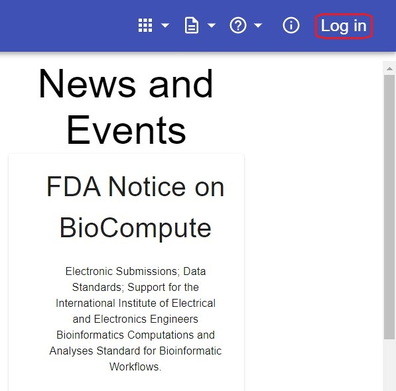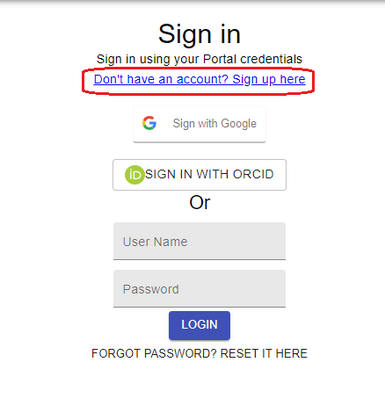Quick Start Guide: Difference between revisions
Jump to navigation
Jump to search
ChinweokeO (talk | contribs) No edit summary |
ChinweokeO (talk | contribs) No edit summary |
||
| Line 1: | Line 1: | ||
BioCompute is | BioCompute is a powerful tool used for workflow documentation of bioinformatics analyses which allows for transparency and reproducibility in bioinformatics research. A BioCompute Object (BCO) is a representation of your analyses to show the workflow created on this platform. | ||
Now, let’s get started with BioCompute Objects! Please visit: <nowiki>https://biocomputeobject.org/</nowiki> | |||
== How to get started == | == How to get started == | ||
# Create an account: Sign up for an account to access the platforms features using the 'Log in' button on the right hand corner of the screen. This will direct you to a sign in page where you can log in or sign up for a new account. [[File: | #[https://wiki.biocomputeobject.org/index.php?title=Account_registration Create an account] ‘ ’: Sign up for an account to access the platforms features using the 'Log in' button on the right hand corner of the screen. This will direct you to a sign in page where you can log in or sign up for a new account.[[File:Screenshot 2023-09-07 134629.jpg|center|thumb|396x396px]][[File:9.png|center|thumb|413x413px]] | ||
# Navigating the interface: | # Navigating the interface: Explore the many aspects of the platform. When creating a BioCompute Object (BCO) there are various domains that will require attention as each of them serve as a specific purpose in documentation to maintain accuracy and comprehensiveness. There are eight top-level domains, only five of which are required: Provenance domain, Usability domain, Description domain, Execution domain, and Input and Output Domain. Please get acquainted with the different domains to understand what information is essential to the sections. [[Bco-domains|https://wiki.biocomputeobject.org/index.php?title=Bco-domains]] | ||
# Accessing documentation: The platform | # Accessing documentation: Visit our documentation at [[Search|https://wiki.biocomputeobject.org/index.php?title=Search]]. The platform offers convenient access to public BioCompue (BCOs) for searching and downloading, even without signing in. However, to create and modify BCOs, signing in is necessary. Valuable resources can be found throughout the WikiPage to help you navigate the platform effectively. | ||
== How to create a BCO == | == How to create a BCO == | ||
# Starting a New BCO | # Starting a New BCO ([[Buildbcos|https://wiki.biocomputeobject.org/index.php?title=Buildbcos]] ): To create a new BCO, click on the BCO tools icon shown in the top right corner. From the drop-down menu, select the ‘Builder’ icon. This will direct you to a page with the different domains on the left side of the screen. | ||
# Defining workflows and Analysis: Defining the workflow and the parameters will be dependent on the analysis being conducted Pay close attention to the workflow of the analysis workflow to ensure accuracy in parameters and other metadata fields, such as title, description, and author information. When defining the workflow and analysis, remember to include data sources and complete the domains to appropriately reflect your references and guides. | |||
# Defining workflows and Analysis | # Saving and Publishing: Before publishing, review and save the BCO to ensure accuracy of the information that you have entered into your BCO and that your data is not lost. Once you are certain that your documentation is complete, you can proceed to publish the BCO, making it accessible to collaborators or the community if desired. | ||
# Saving and | |||
== Where do I go to search for an existing BCO == | == Where do I go to search for an existing BCO == | ||
Revision as of 16:38, 8 September 2023
BioCompute is a powerful tool used for workflow documentation of bioinformatics analyses which allows for transparency and reproducibility in bioinformatics research. A BioCompute Object (BCO) is a representation of your analyses to show the workflow created on this platform.
Now, let’s get started with BioCompute Objects! Please visit: https://biocomputeobject.org/
How to get started
- Create an account ‘ ’: Sign up for an account to access the platforms features using the 'Log in' button on the right hand corner of the screen. This will direct you to a sign in page where you can log in or sign up for a new account.
- Navigating the interface: Explore the many aspects of the platform. When creating a BioCompute Object (BCO) there are various domains that will require attention as each of them serve as a specific purpose in documentation to maintain accuracy and comprehensiveness. There are eight top-level domains, only five of which are required: Provenance domain, Usability domain, Description domain, Execution domain, and Input and Output Domain. Please get acquainted with the different domains to understand what information is essential to the sections. https://wiki.biocomputeobject.org/index.php?title=Bco-domains
- Accessing documentation: Visit our documentation at https://wiki.biocomputeobject.org/index.php?title=Search. The platform offers convenient access to public BioCompue (BCOs) for searching and downloading, even without signing in. However, to create and modify BCOs, signing in is necessary. Valuable resources can be found throughout the WikiPage to help you navigate the platform effectively.
How to create a BCO
- Starting a New BCO (https://wiki.biocomputeobject.org/index.php?title=Buildbcos ): To create a new BCO, click on the BCO tools icon shown in the top right corner. From the drop-down menu, select the ‘Builder’ icon. This will direct you to a page with the different domains on the left side of the screen.
- Defining workflows and Analysis: Defining the workflow and the parameters will be dependent on the analysis being conducted Pay close attention to the workflow of the analysis workflow to ensure accuracy in parameters and other metadata fields, such as title, description, and author information. When defining the workflow and analysis, remember to include data sources and complete the domains to appropriately reflect your references and guides.
- Saving and Publishing: Before publishing, review and save the BCO to ensure accuracy of the information that you have entered into your BCO and that your data is not lost. Once you are certain that your documentation is complete, you can proceed to publish the BCO, making it accessible to collaborators or the community if desired.
Where do I go to search for an existing BCO
- BioCompute Database Search
- Advanced Search
- Prefix Registrty
- Downloading and Viewing BCOs