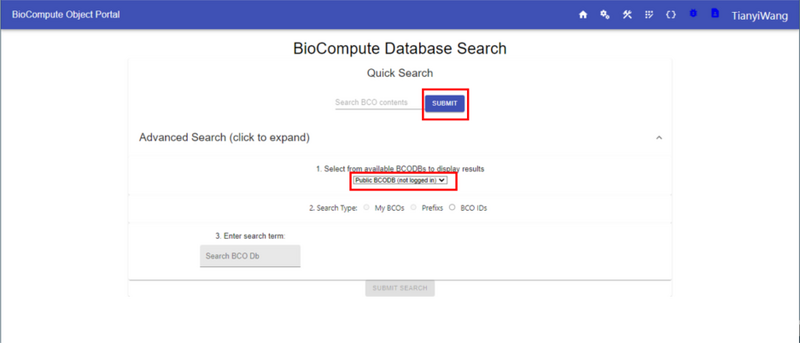Search
Jump to navigation
Jump to search
- Click on BioCompute Object DB icon on the navigation bar:
- On BioCompute Object DB page, 2 types of searches are available.
- Simple Search: simply enter a keyword of the BCO content in the box and click on SUBMIT. Related results should show up on the bottom of the page.
- Advanced Search:
- First choose a BCODB from the drop down if logged in. If not logged in, only Public BCODB is available. If logged, BCO Server will also show up in the dropdown.
- Second, choose a Search Type. If not logged in, only BCO IDs can be selected, this returns all available BCOs that are saved under the Public BCODB server. If logged in, the other two options would become available. My BCOs option returns all the BCOs created and owned by the user. Or choose Prefixes and enter the prefix in the search box below.
- Click on SUBMIT SEARCH to return desired search results.