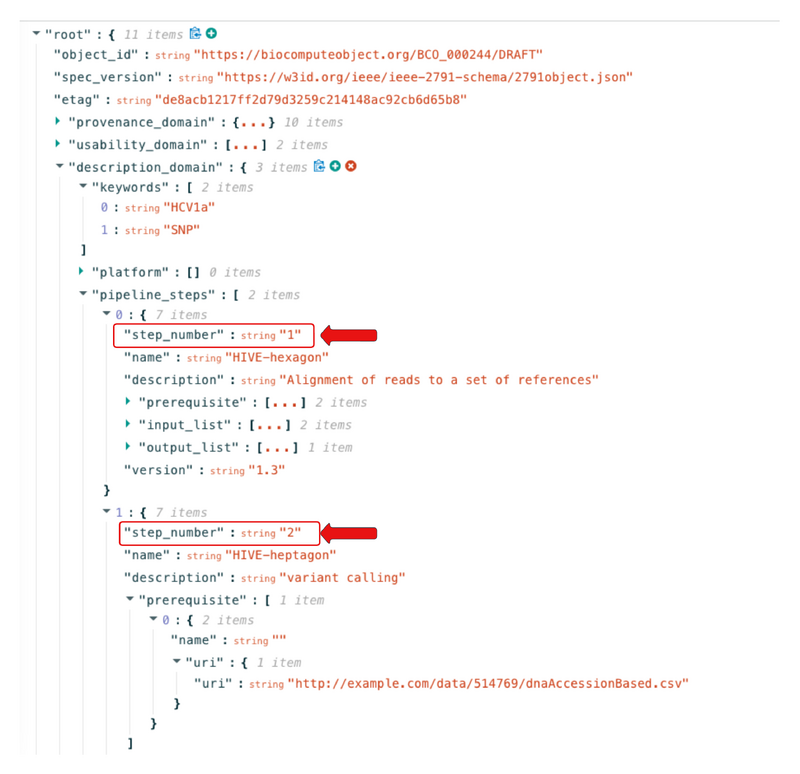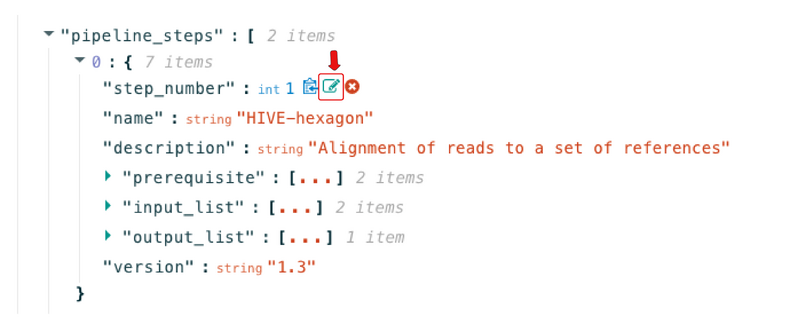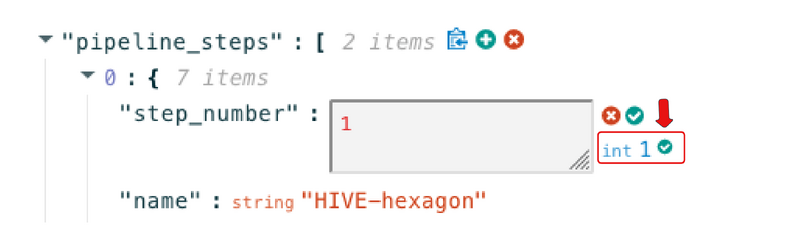Common errors
Jump to navigation
Jump to search
Here is showing a list of common errors that a user might encounter while creating a BCO, please see possible solutions below:
- Description Domain: autogenerated step numbers are incorrect or not in sequential order most times.
- Solution: Manually change the step numbers starting to 1, 2, 3……
- Description Domain: manually entered step numbers could be considered as strings during validation, which need to be integers. See the figure below that under TREE VIEW JSON, the step_number is considered as a string instead of an integer.
- Solution: Go to TREE VIEW JSON, scroll down to description_domain section. Click on the green text pad icon, and select int 1. See the figures below.
- Description Domain: SHA1_Checksum is not a required field but during validation, empty SHA1_Checksum fields can trigger errors.
- Solution: Go to TREE VIEW JSON, navigate to the parts that show sha1_checksum, hover the mouse over it, then click on the red cross button that appeared to delete the line.