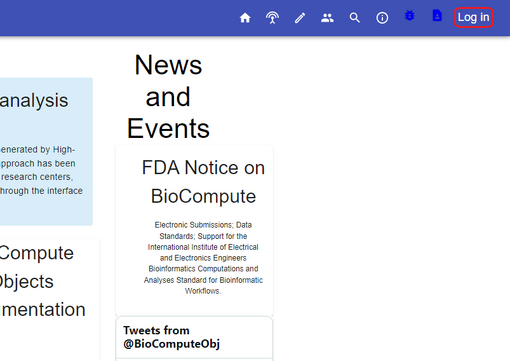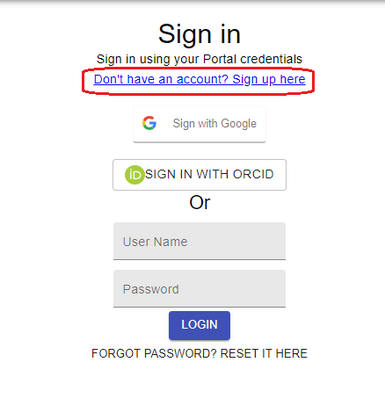Quick Start Guide: Difference between revisions
Jump to navigation
Jump to search
ChinweokeO (talk | contribs) |
ChinweokeO (talk | contribs) No edit summary |
||
| Line 1: | Line 1: | ||
BioCompute is essentially a platform for workflow documentation of bioinformatics analyses which allows for transparency and reproducibility in bioinformatics research. To get started with BioCompute Objects, please visit: https://biocomputeobject.org/ | |||
== How to get started == | == How to get started == | ||
# Create an account: Sign up for an account to access the platforms features using the 'Log in' button on the right hand corner of the screen. This will direct you to a sign in page where you can log in or sign up for a new account. [[File:8.png|center|thumb|510x510px]][[File:9.png|center|thumb|413x413px]] | # Create an account: Sign up for an account to access the platforms features using the 'Log in' button on the right hand corner of the screen. This will direct you to a sign in page where you can log in or sign up for a new account. [[File:8.png|center|thumb|510x510px]][[File:9.png|center|thumb|413x413px]] | ||
# Navigating the interface: Get acquainted with the different sections of the interface by looking through this tutorial. | # Navigating the interface: Get acquainted with the different sections of the interface by looking through this tutorial. | ||
Revision as of 18:14, 29 August 2023
BioCompute is essentially a platform for workflow documentation of bioinformatics analyses which allows for transparency and reproducibility in bioinformatics research. To get started with BioCompute Objects, please visit: https://biocomputeobject.org/
How to get started
- Create an account: Sign up for an account to access the platforms features using the 'Log in' button on the right hand corner of the screen. This will direct you to a sign in page where you can log in or sign up for a new account.
- Navigating the interface: Get acquainted with the different sections of the interface by looking through this tutorial.
- Accessing documentation: The platform allows users to search and download public BioCompute Objects(BCOs) without signing in. However, logging in is necessary to create and modify BCOs. Resources can be found throughout the WikiPage to help you navigate the platform effectively.
How to create a BCO
- Starting a New BCO
- Providing Metadata
- Defining workflows and Analysis
- Including Data Sources
- Review and Finalization
- Saving and Sharing
Where do I go to search for an existing BCO
- BioCompute Database Search
- Advanced Search
- Prefix Registrty
- Downloading and Viewing BCOs